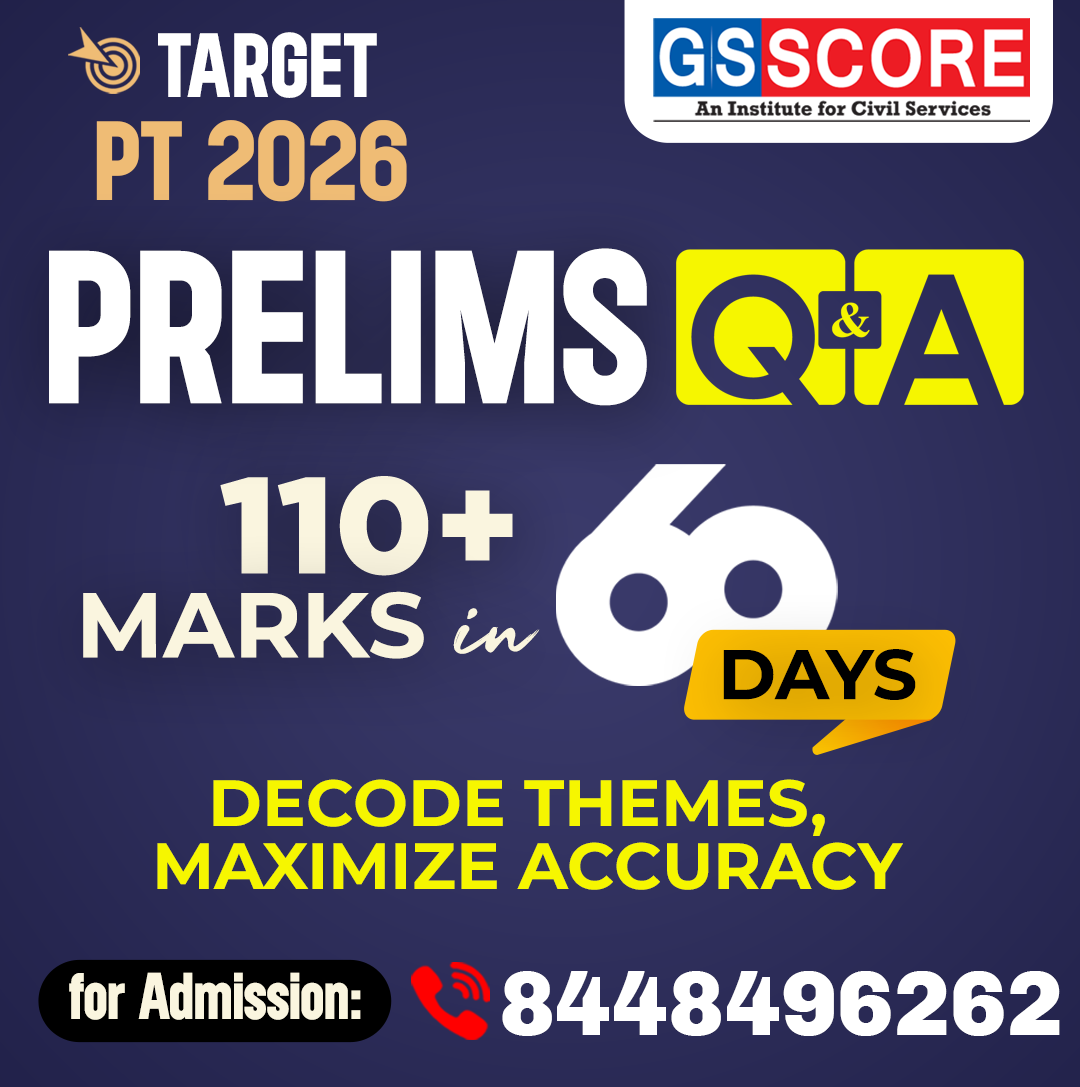12th December 2023 (8 Topics)
Context
Web browsers translate code into the dynamic web pages that form the backbone of our online experiences.
About
Web Browsers and Internet:
- Web browsers, our digital gateways to the internet, appear deceptively simple. Yet, beneath their user-friendly interfaces lies a complex world of processes that shape our online experiences.
- Understanding Web Browsers:
- Definition: A browser is an application facilitating internet communication, fetching information in various formats and displaying it on devices.
- Functionality: It sends and receives messages, translates user input, and interacts with servers across the internet.
- Evolution of Web Browsers:
- Birth of Web Browsing: Tim Berners-Lee introduced the World Wide Web in 1990, leading to the creation of the first web browser, 'WorldWideWeb.'
- Visual Revolution: Mosaic (1993) introduced image display, and Netscape Navigator (1994) popularized bookmarks and a user-friendly URL bar during the 'Browser Wars.'
- Firefox and Chrome: Mozilla Firefox (2004) brought tabbed browsing and add-ons, and Google Chrome (2008) emphasized speed and minimalist design, reshaping the browser landscape.
- Components of a Web Browser:
- Request and Response: Initiates digital communication between the browser and servers to fetch web page data.
- Deconstructing the Response: Involves decoding HTML, CSS, and JavaScript files to construct the visual layout of a webpage.
- Rendering: Assembles and presents the final webpage by interpreting HTML, applying CSS for styling, and executing JavaScript for interactivity.
- Data Management: Implements tools like cookies and cache to enhance user experience and manage digital footprints.
- Security Measures: Uses encryption protocols like HTTPS and warning systems to ensure data security during transmission and storage.
- Technological Advancements:
- WebAssembly: Enables near-native performance within browsers.
- VR and AR Support: Embracing virtual reality (VR) and augmented reality (AR) for immersive online experiences.
- Privacy Features: Strengthening privacy measures to provide users greater control over their digital footprint.
- Conclusion: The Symphony of Browsing:
- Appreciating the Unsung Heroes: Web browsers, often overlooked, play a crucial role in translating code into dynamic web pages.
- Digital Choreography: Every click initiates a symphony of digital choreography behind the scenes, bringing the online world to our fingertips.
Way Forward:
- Evolution of web browsers: The evolution of web browsers from simple text-based interfaces to sophisticated, feature-rich applications has transformed our online experiences.
- Intricate processes: As we navigate the internet, it's essential to appreciate the intricate processesthat occur behind the scenes, orchestrated by web browsers.
- Future Possibilities: The future holds exciting possibilities with advancements in technology, promising even more immersive and secure browsing experiences.
More Articles